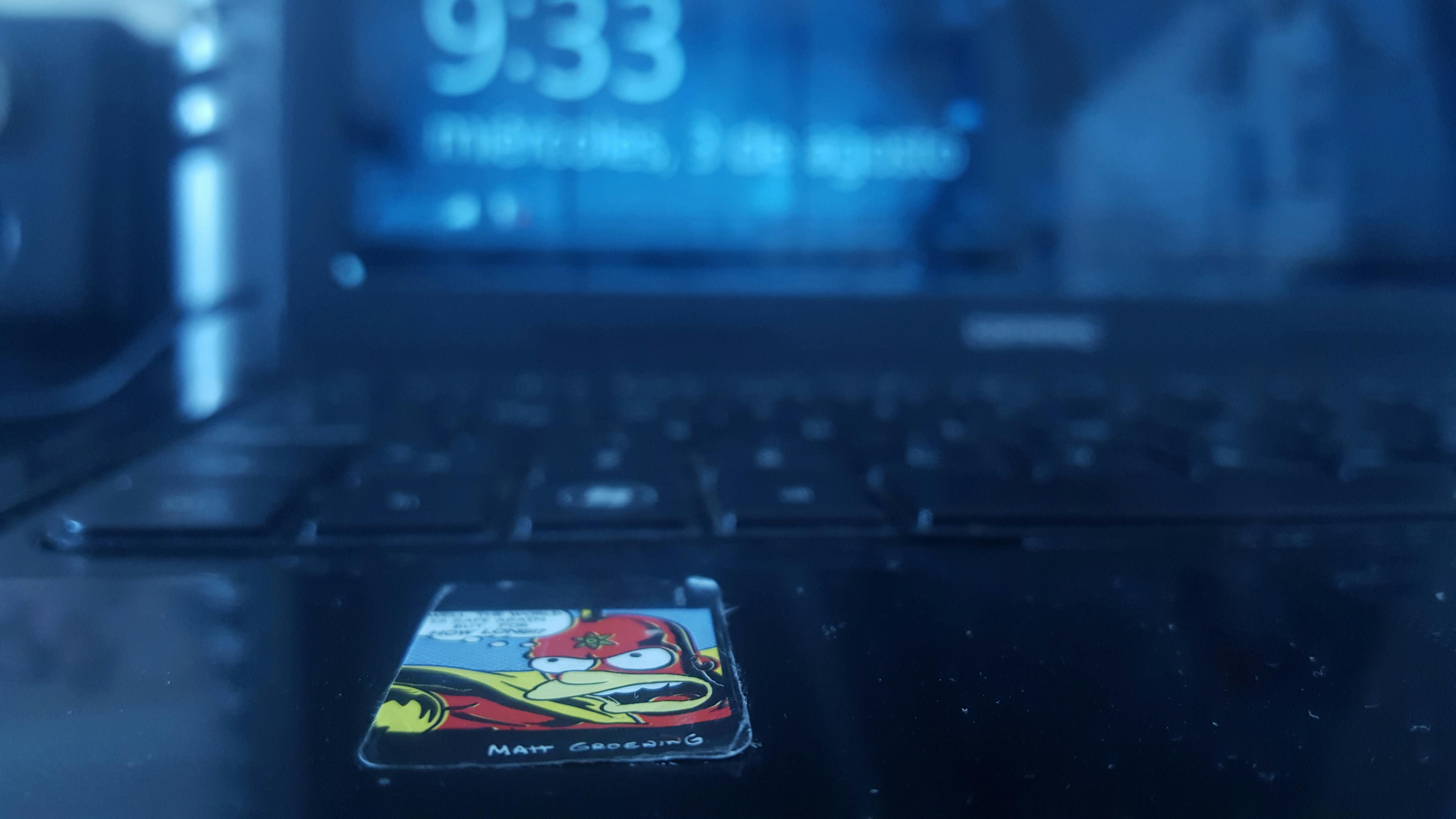Are you the owner of an Arnova 10 G2? If so, then you know that these 10-inch tablets are perfect for browsing the web, but with their stock Android operating system, they don’t have much else to offer. Fortunately, some very talented people found ways to root the 10 G2, allowing us to perform administrative modifications or allow stock Android OS replacement. There are even methods to install Google Play, formerly known as Google Market, and this alone has made the 10 G2 worth owning. Adding Google Play has leveled the practical playing field for this device. Although it can’t compete with powerful quad-core tablets with their high-definition displays, it’s still an excellent tablet for $130, if you’re willing to root it.
Rooting has become an almost effortless task for most devices with the advent of 1 click style rooting software. For users who come across this article and don’t know what “root Android device” means; Let me tell you. Rooting is a process that grants you, the user, administrative privileges on a device running Android OS. This allows you to bypass restricted features, in the case of the 10 G2, by removing bloatware (unwanted apps that normally can’t be removed) or by changing its ROM (a data file that’s a version of the entire Android operating system).
The process
Here are the steps to access the recovery mode of your Arnova 10 G2:
- Connect the power cable and the USB cable to your Arnova 10 G2. You need to connect the other end of the USB cable to the computer and power to the wall outlet.
- Insert a paper clip into the reset slot and hold the reset button below.
- Push and hold the volume + key. So now you’re depressing the reset button and the volume + button.
- Wait 15 seconds and release the reset buttonbut still keep the volume + key.
- Give the device a few minutes to turn on. The screen will remain black. This black screen is the only visual proof that the Arnova is in recovery mode. You can release the volume + button.
That’s all! Now you can add your drivers and run your recovery software so you can install a custom ROM or even the stock ROM found on the Arnova support page.
There are many places to find information about the rest of the process. I implore you to find different ROMs and try them out. Some are great and some are even better. Find what works for you and most of all, good luck!