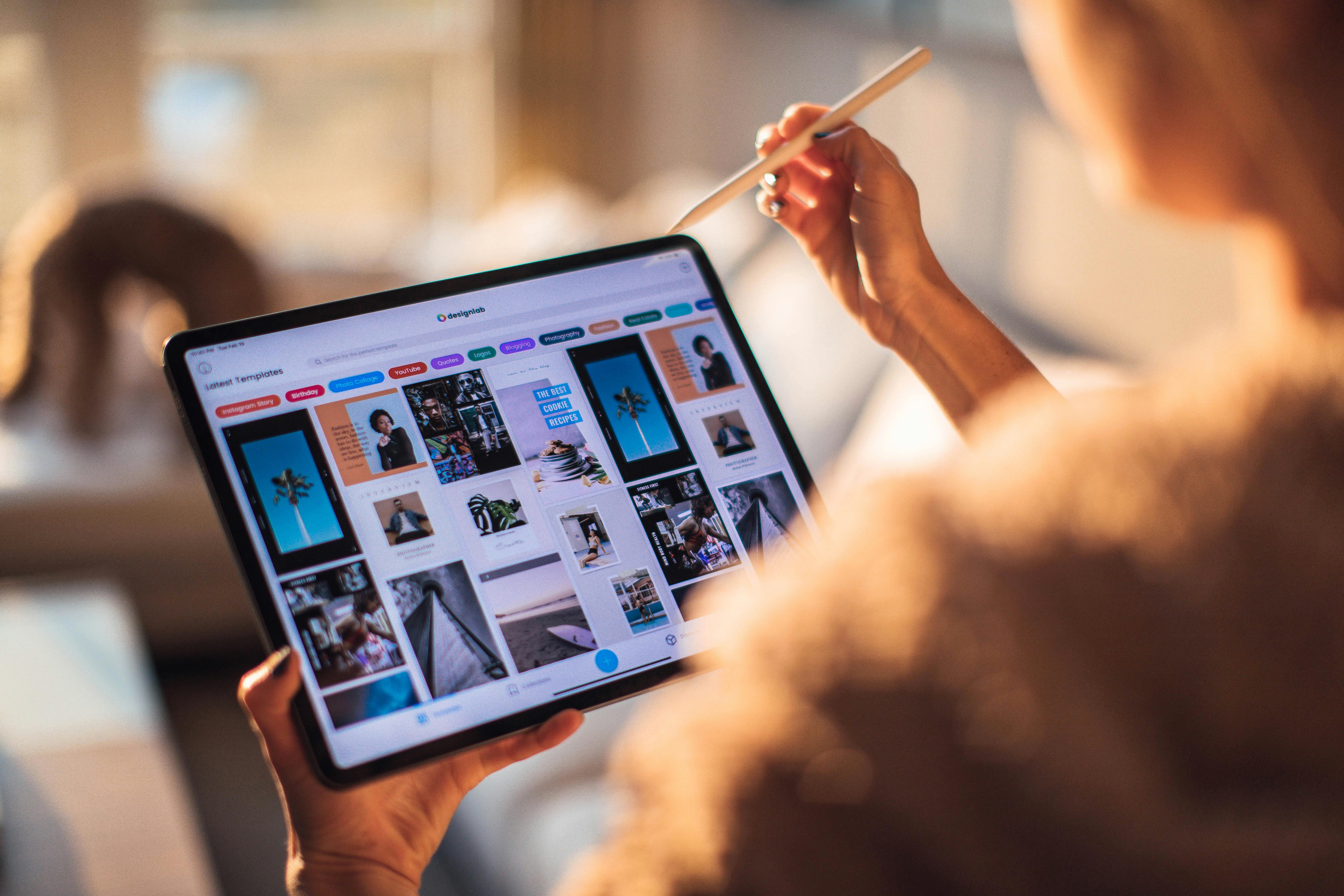With the success of smartphones and tablets, digital painting and graphic activities become more popular. Apart from watching videos or editing images, painting can be considered the most creative activity on mobile digital devices.
Digital painting gives us many powerful tools and features. Many digital painting techniques do not exist in the art of traditional painting. We can see many digital artists creating incredible works of art, with amazing effects and colors.
Beginning with the creations of personal computers, with the rise of mobile digital devices (smartphones and tablets), digital painting becomes more and more popular among artists, designers, and art lovers. Paint apps running on mobile devices become more versatile and also more powerful.
In addition to basic painting apps for kids or absolute beginners, high-quality professional apps can be found on the market. The professional application level should offer more options and features to users. But with more options and features, apps get more sophisticated and more complicated to use.
In this article I’m going to talk about what I consider to be the heart of painting applications: brush effects. I am not going to list the thousands of different models of brush heads. In fact, I will try to explain how they work and how they are organized. So how you can take advantage of mobile digital painting.
BASE
Basically, it’s easy to understand the mechanism of a brush stroke:
1/ Take a basic image, like a circle.
2/ Then print it once on the screen – you get a printed circle.
3/ Following a straight line, print the image several times: you have several circles aligned. The spaces between the circles are still large.
4/ Now close the circles until they overlap each other: finally you get a straight line… made with circles.
MORE OPTIONS
Based on the brushstroke made with circles, we can add some variations of its appearance:
1/ The size: many applications offer the possibility to adjust the size of the brush with a cursor (or any other suitable tool). You may also find some apps, for the sake of simplicity, they preset all brush sizes, then the user can’t adjust them, but can select from several preset brushes based on their size.
All 2 solutions have their advantages, it’s a matter of developer choice.
2/ The opacity (color saturation): This parameter will add or remove transparency to the colors. To fade a color, just add more transparency. And with 0% transparency, the color is fully opaque (100% saturation).
3/ The space between 2 brush heads: This parameter can be confused with the opacity setting. In fact, visual opacity and spacing produce the same effect, but they are totally different. Why does spacing produce opacity? If you overlay several low-density images, you will obviously get a darker image. On the other hand, if you increase the opacity (saturation) of a low-density image, it also darkens.
Practically, depending on the effect sought, you have to find the right balance between opacity and spacing. If you want more transparent colors, you can adjust the spacing first, and then add or remove opacity. Just keep in mind that adding opacity will remove the transparency of the colors.
Just one more note about spacing: the more you overlap your brush heads, the more image mirroring you’ll get, and the slower your device will be. It’s mechanical. Then sometimes you’ll find a fancy brush drawing style with a lag behind your finger.
To sum this up, the best procedure for managing brushes is to neatly adjust all 3 parameters: first adjust brush size, second select spacing rate, third choose opacity.
FLUIDITY OF THE BRUSH.
The best way to make brushes less responsive is to set the spacing to the smallest size. In fact, the worst brush settings are: opacity and size at maximum, spacing at minimum. So low speed and high darkness are guaranteed.
But too small a brush size is not always the best for fluidity, it depends on the brush shape. Each user will find their own settings. I personally feel more comfortable with a light but fluid brush, even a large one. I prefer to do several small strokes than one big one.
QUALITY OF THE BRUSHES
All paint applications do not have the same quality of brush strokes. A brush stroke can be defined by 3 quirks: responsiveness, smoothness, and dynamic brush head effects.
1) Responsiveness: is the short delay between the speed of the finger and the stroke painted on the screen. On the same device, two apps can have very different brush stroke speeds.
2) Smoothness: there is an easy test you can do. Open your paint app, grab a brush or pencil and quickly draw a circle on your device’s screen. With poor quality paint applications, the strokes will show broken lines, like a train running around a curve. These dashed lines will disappear when smoothing is added to the strokes.
3) brush heads: all brushes do not have the same optical effects. These effects are created by 2 elements: the shape of the head and the dynamic effects. These 2 items can be added one by one or all together.
In fact, the brush heads are not only made with simple shapes like circle, square, triangle… Their shapes are very rich and varied.
Brush roll is about the amount of color loaded into the brush and the different movements given to the brush in the same stroke (example: the fluctuation effect that throws the brush head randomly above and below of the line followed by the stroke) .
All of these advanced features make the difference between low-end paint applications and professional ones.
Artists always create their masterpieces in accordance with technical evolution. You can see the differences between the drawings made with pencils and chalks. Techniques came first, giving artists more power and possibilities.
Digital painting on PC is widely used by artists and professionals. And now that mobile digital painting is starting off strong, it’s sure to become the next painting technique to absolutely master.